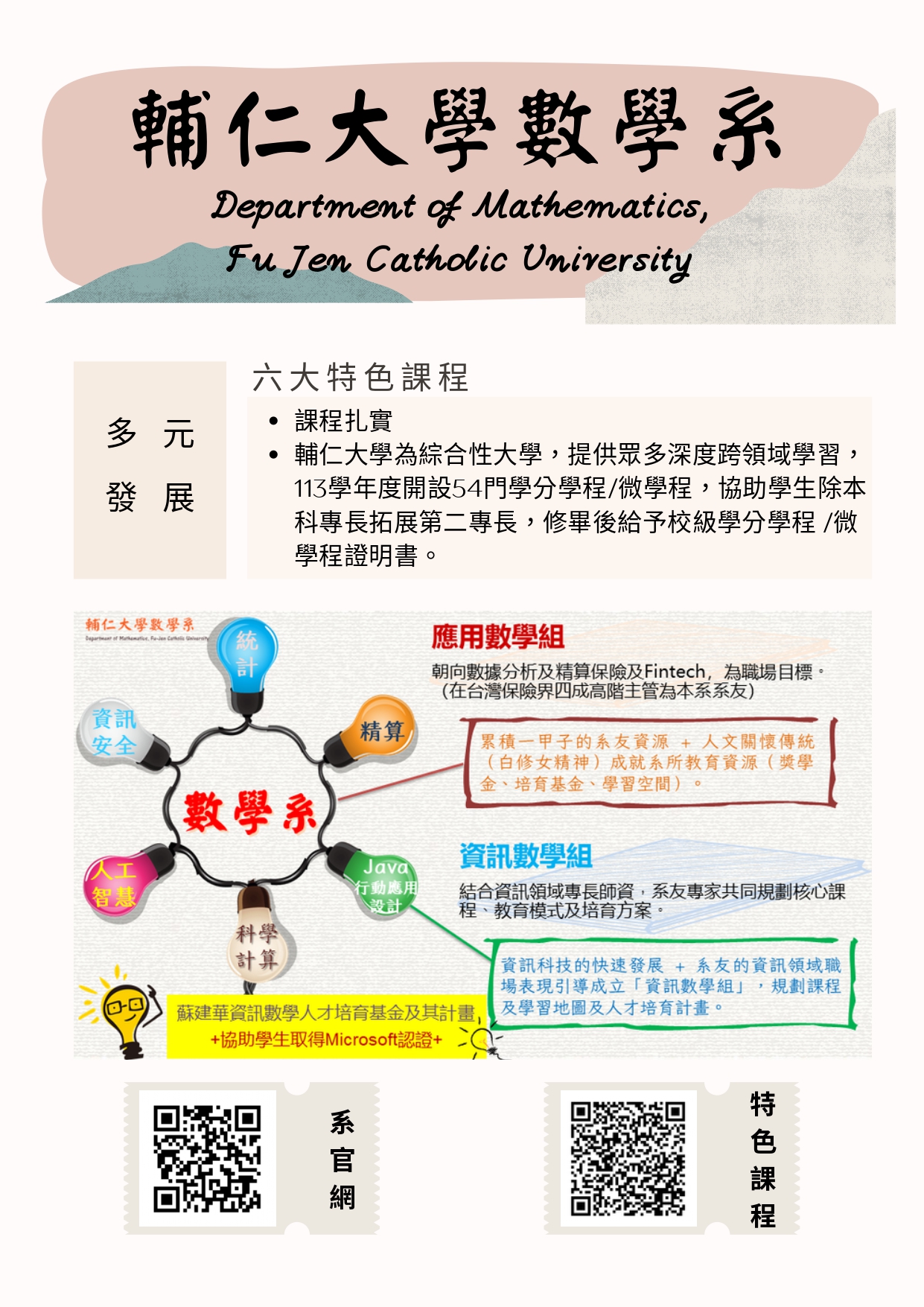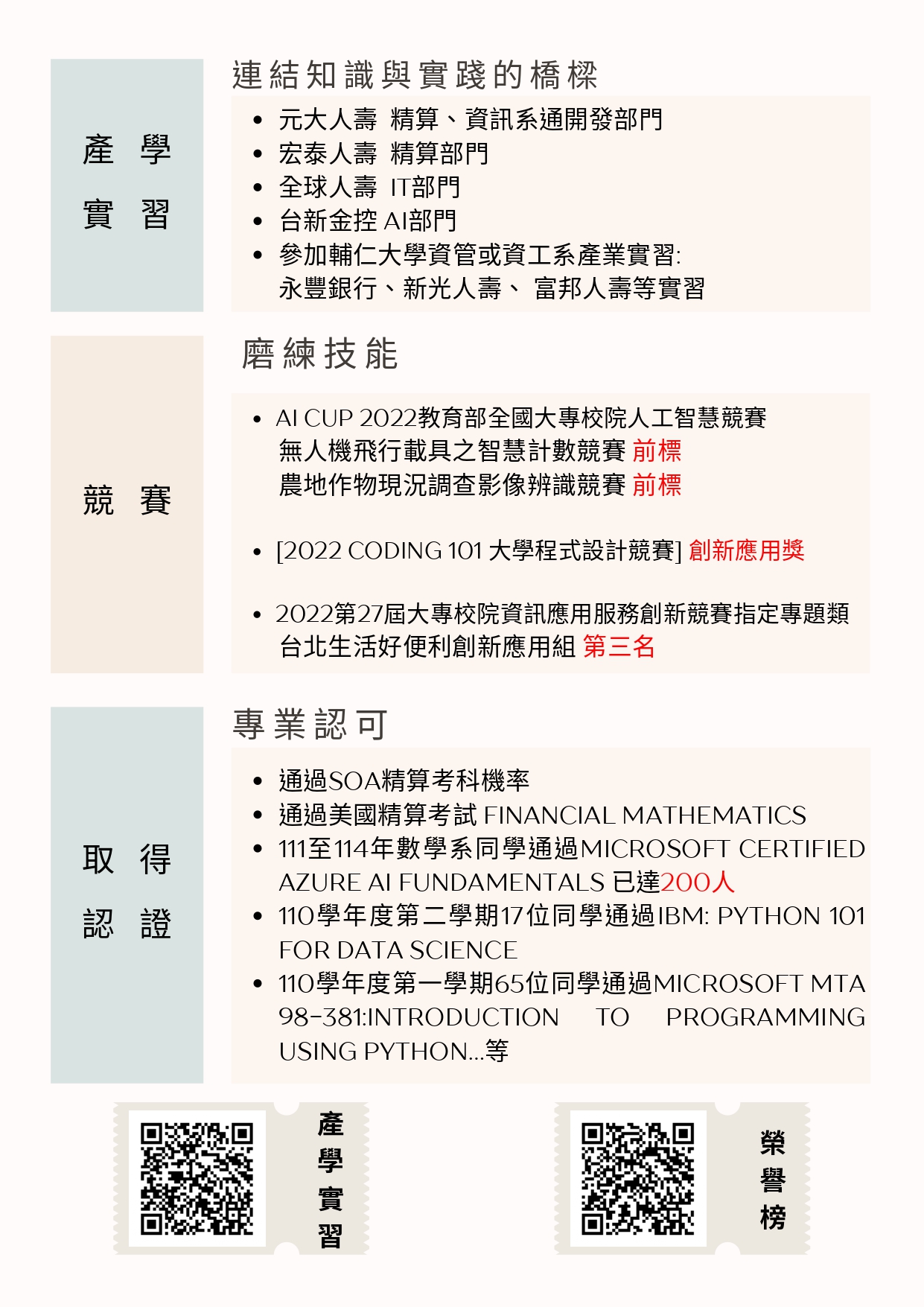第 18 頁,共 24 頁
Counter
Use the [counter] to show a counter of numbers that starts numerating from 0 to a specified number that you set via the count_end parameter. The id can be any text but it must be unique for each counter. The duration parameter defines how long the counter should run in milliseconds. Use any icon class from this page in the icon parameter to add an icon to the counter.
12
Projects done
65
Cups of coffee
9300
Lines of code
140
Web pages
markup
[counter id="tm1" count_end="12" duration="4000" icon="icon-grav-plugin" title="Projects done"][/counter]
To add the counter to a number, use the [counter_simple] shortcode. You can also add a percentage at the end of the number by using the tm-counter-percent class.
markup
[counter_simple id="tm5" count_end="99" duration="2500" style=""][/counter_simple]
Example
97
markup
[counter_simple id="tm6" count_end="97" duration="4000" style="tm-text-xlarge tm-counter-percent"][/counter_simple]